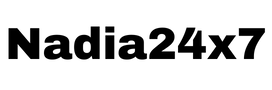BGMI 3.2 Update Now Available for Download on Android and iOS Devices

In exciting news for BattleGrounds Mobile India (BGMI) players, the highly anticipated 3.2 update has been officially released. This latest update brings a range of new features, enhancements, and bug fixes, further improving the gameplay experience for millions of players. Both Android and iOS users can now download and install the BGMI 3.2 update to enjoy the exciting new additions to the game.
One of the key highlights of the BGMI 3.2 update is the introduction of a brand new game mode called “Team Deathmatch”. This mode allows players to team up with their friends or other players and engage in fast-paced battles against rival squads. With the addition of Team Deathmatch, BGMI aims to provide a more collaborative and competitive experience for players who enjoy team-based gameplay.

Alongside the new game mode, the BGMI 3.2 update brings a plethora of new weapons, equipment, and customization options. Players can now access a wider range of firearms, tactical gear, and character outfits, allowing them to personalize their in-game avatars and enhance their combat capabilities. Whether you prefer long-range sniping or close-quarters combat, the new additions in BGMI 3.2 offer something for every playstyle.
In addition to the exciting content updates, the BGMI 3.2 update also focuses on improving the overall performance and stability of the game. The developers have addressed various bugs and glitches reported by players, resulting in a smoother and more seamless gaming experience. With these optimizations, players can expect reduced lag, improved graphics, and enhanced responsiveness while playing BGMI.
For Android users, downloading the BGMI 3.2 update is a straightforward process. Players can visit the official BGMI website or trusted third-party app stores to obtain the update. Simply locate the BGMI app and click on the update button to initiate the download and installation process. It is important to ensure that the source from which the update is downloaded is reliable and safe to avoid any potential security risks.
iOS users, on the other hand, will need to follow a slightly different process to update their BGMI app. They can visit the Apple App Store and search for “BGMI” in the search bar. If an update is available, they will see the option to update the app. Simply click on the update button, and the BGMI 3.2 update will begin downloading and installing on the device. It’s recommended to connect to a stable Wi-Fi network while performing the update to ensure a smooth and uninterrupted process.
It is important to note that the BGMI 3.2 update is available for both Android and iOS devices. This means that players using smartphones and tablets running on these operating systems can enjoy the latest features and improvements introduced in the update. The developers have made efforts to ensure a simultaneous release for both platforms, allowing players on different devices to experience the new content together.