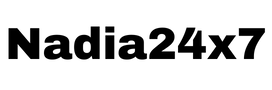YouTube Communities: Mini Discords for Creators

In the ever-evolving landscape of digital content creation, creators are continually seeking innovative ways to engage with their audiences and foster meaningful interactions. Enter YouTube Communities—a feature that has emerged as a crucial tool for creators, offering a space akin to mini Discord servers tailored to their specific audiences. This article delves into how YouTube Communities function, their advantages, and how they are reshaping the creator-audience dynamic.
What Are YouTube Communities?
YouTube Communities, also known as Community Tabs, are a feature that allows creators to interact with their subscribers beyond regular video uploads. This feature is essentially a social media feed integrated directly into a YouTube channel, where creators can post updates, polls, images, and text updates. It offers a platform for creators to engage with their audience in a more informal and interactive manner compared to video content.
The Mechanics of YouTube Communities
To utilize the Community Tab, creators need to have a YouTube channel with over 500 subscribers. Once enabled, it appears as an additional tab on the channel’s homepage. This feature supports a range of content types:
- Text Posts: Creators can share updates, thoughts, and engage in conversations directly with their audience.
- Polls: Ideal for gauging audience opinions, preferences, or for interactive content planning.
- Images and GIFs: Creators can post visual content, providing a glimpse into behind-the-scenes moments or additional content that complements their videos.
- Links: Direct links to videos, other social media platforms, or relevant external content can be shared.
These features collectively foster a more dynamic interaction model, bridging the gap between traditional video uploads and direct audience engagement.
YouTube Communities vs. Discord: Similarities and Differences
While YouTube Communities and Discord serve different primary purposes, their functionalities overlap significantly, making the former a mini-version of the latter for creators.
Similarities:
- Interactive Engagement: Both platforms facilitate direct communication between creators and their audience. On Discord, creators use channels and direct messaging to engage, while on YouTube, the Community Tab allows for posts and polls.
- Customizable Interactions: Creators on both platforms can tailor their interactions. Discord servers can be customized with various channels and roles, while YouTube Communities allow for various post types and interactive features.
- Community Building: Both are powerful tools for building a community. Discord servers often host vibrant communities around creators, and YouTube Communities help creators maintain and grow their subscriber base through regular engagement.
Differences:
- Scope and Purpose: Discord is primarily a communication platform designed for creating communities and facilitating real-time discussions. YouTube Communities, on the other hand, are a supplementary feature aimed at enhancing a creator’s engagement within the broader context of video content.
- Real-Time Interaction: Discord offers real-time chat and voice communication, fostering immediate interaction. YouTube Communities, while interactive, do not provide real-time communication, focusing instead on posts and updates.
- Content Format: YouTube Communities are limited to text, polls, images, and links, whereas Discord supports a broader range of content, including voice channels and video sharing.
Advantages of Using YouTube Communities
1. Enhanced Creator-Audience Interaction
The Community Tab allows creators to interact with their audience in real-time, sharing updates, answering questions, and participating in discussions outside of video content. This feature fosters a sense of connection and community, making audiences feel more engaged and valued.
2. Increased Viewer Retention
Regular updates and interactive posts keep audiences engaged between video uploads. This constant interaction helps in maintaining viewer interest and can lead to increased retention rates, as subscribers are more likely to stay connected with a creator who actively engages with them.
3. Versatile Content Sharing
Creators can use the Community Tab to share content that complements their videos, such as behind-the-scenes photos, sneak peeks of upcoming content, or additional resources. This versatility enhances the overall content strategy and provides more value to subscribers.
4. Polls for Audience Insights
The ability to create polls is a significant advantage. Creators can use polls to gather feedback, understand audience preferences, and make data-driven decisions about future content. This interactive element allows creators to tailor their content more effectively to audience interests.
5. Ease of Use
For creators already familiar with the YouTube platform, using the Community Tab is straightforward. It integrates seamlessly with the channel’s existing setup, requiring minimal additional effort compared to managing separate platforms like Discord.
Strategies for Maximizing YouTube Communities
1. Regular Engagement
Consistency is key. Regularly posting updates, polls, and interactive content ensures that the Community Tab remains active and engaging. Creators should aim to post updates at least once a week to maintain visibility and interaction.
2. Diverse Content Types
Utilize the various post types available to keep the content fresh and engaging. Mix text updates with polls, images, and links to create a dynamic feed that appeals to different segments of the audience.
3. Leverage Polls for Content Planning
Use polls to involve the audience in content decisions. For instance, ask subscribers what topics they’d like to see covered in future videos or what type of content they enjoy the most. This approach not only provides valuable insights but also makes the audience feel more invested in the channel’s content.
4. Share Exclusive Content
Offer exclusive content or sneak peeks through the Community Tab to incentivize engagement. This could include behind-the-scenes footage, early access to videos, or special announcements. Exclusive content can create a sense of privilege among subscribers and encourage more active participation.
5. Encourage Interaction
Prompt subscribers to engage by asking questions or starting discussions. Encouraging interaction can lead to more active and vibrant community engagement. Creators should also respond to comments and participate in discussions to further foster a sense of community.
Challenges and Considerations
1. Limited Real-Time Interaction
While the Community Tab is a powerful tool, it does not offer real-time communication like Discord. Creators may need to use other platforms for real-time interaction and community management.
2. Managing Engagement
Maintaining engagement on the Community Tab requires regular updates and active participation. Creators need to balance this with their content creation schedule to ensure that community management does not become overwhelming.
3. Overlapping Platforms
Creators who use both YouTube Communities and Discord may find overlapping functionalities. It’s essential to manage these platforms effectively to avoid redundancy and ensure that each serves its intended purpose.
Conclusion
YouTube Communities offer a valuable extension to the creator-audience relationship, functioning as mini Discord servers tailored to the unique needs of creators. By enhancing engagement, providing versatile content-sharing options, and offering tools like polls for audience insights, YouTube Communities empower creators to build and nurture their communities more effectively. As the digital landscape continues to evolve, embracing these features can help creators stay connected with their audiences, foster deeper relationships, and ultimately drive greater success in their content creation endeavors.